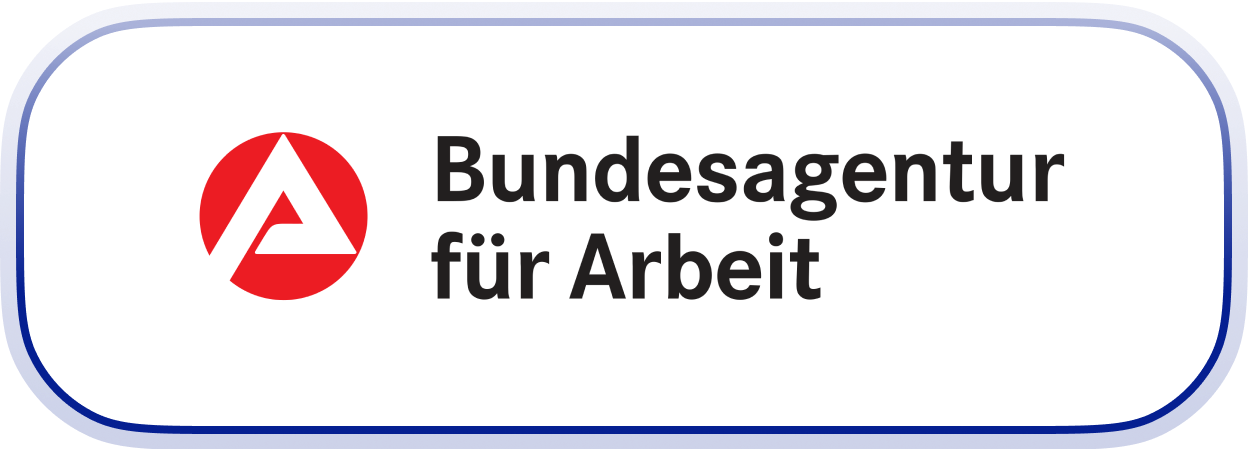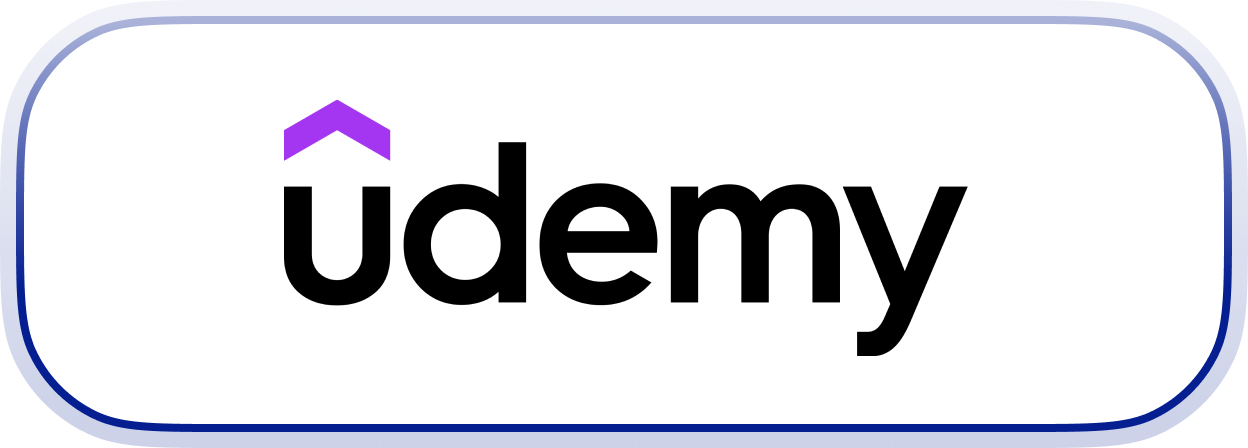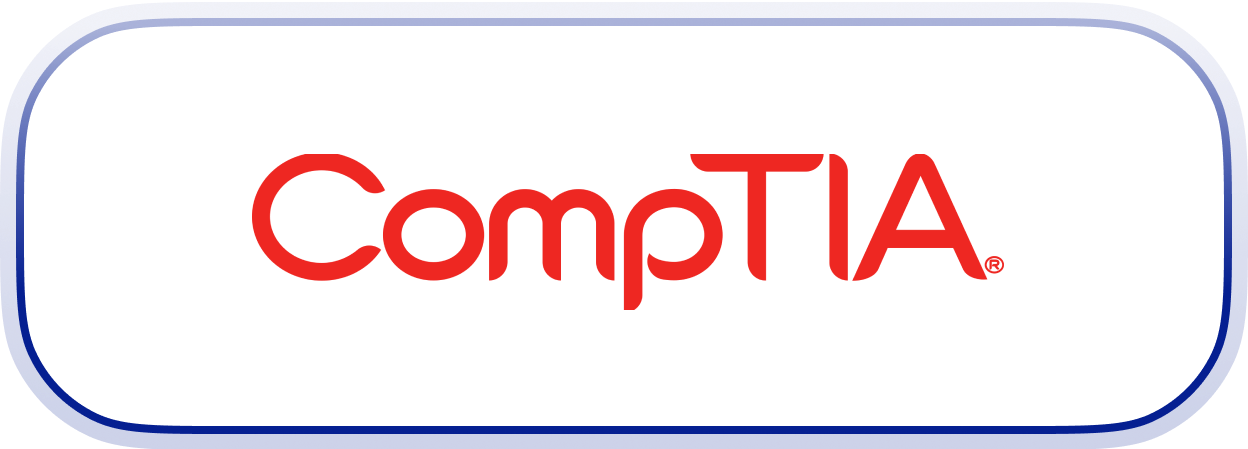Looking for a job?
Be ready to land dream position with professional courses!
Transform your career with technology training. Upgrade and prove your skills!
-
100% free with Bildungsgutschein
-
Online, live, and interactive classes
-
Globally recognized certificate provided
-
Beginner-friendly course content